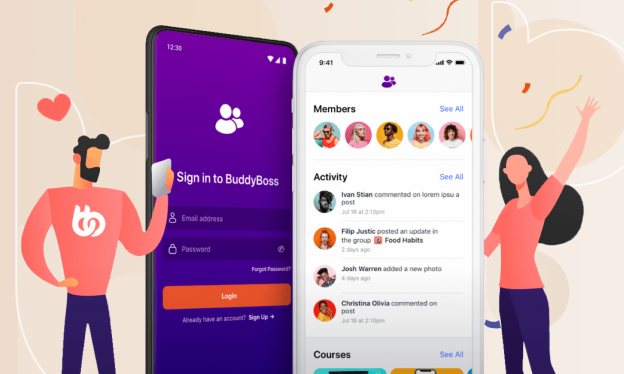This course will take you through the steps of preparing your app to be published in the Apple App Store and Google Play Store. From making sure you have all the required components to the moment you make a publishing request, each step of the way is explained so you have a successful app launch!
In the App Preparation section of this course, you will go through the steps to prepare the release version of your app with the necessary elements to get it approved in the app stores. First, you will activate the required components like in-app purchases (if you will use them), moderation & bug reporting. Next, you will create a user account for the review teams and set up the correct content, access, and permissions. Then you will set up the app version information and prepare your app store graphics. Lastly, you will generate a release build using our cloud servers in preparation for the publishing submission.
In the Publishing section of the course, you will go through final steps of your app launch journey to get your app successfully published on the app stores. First, you will submit a publishing request from your plugin dashboard attaching your release build from the previous section. Next, our internal publishing team will comb through your app and go back and forth with you, suggesting any changes they recommend. Once your app has passed the internal quality control, the team will submit it to the app stores for review, and our internal review team will liaise with the external app store review team to answer any questions or recommend any changes. Once your app passes the external review process, it will be published to the app store and will be ready for your users to download.
Finally, we’ve included a section with different ways to promote your app after it goes live, as well as some FAQs.